Create GCP billing account without assign organization
Background
I have some organization-assigned projects created before.
Problem
I'm trying to create a new billing account without assign any organization but it's impossible by the GCP console.
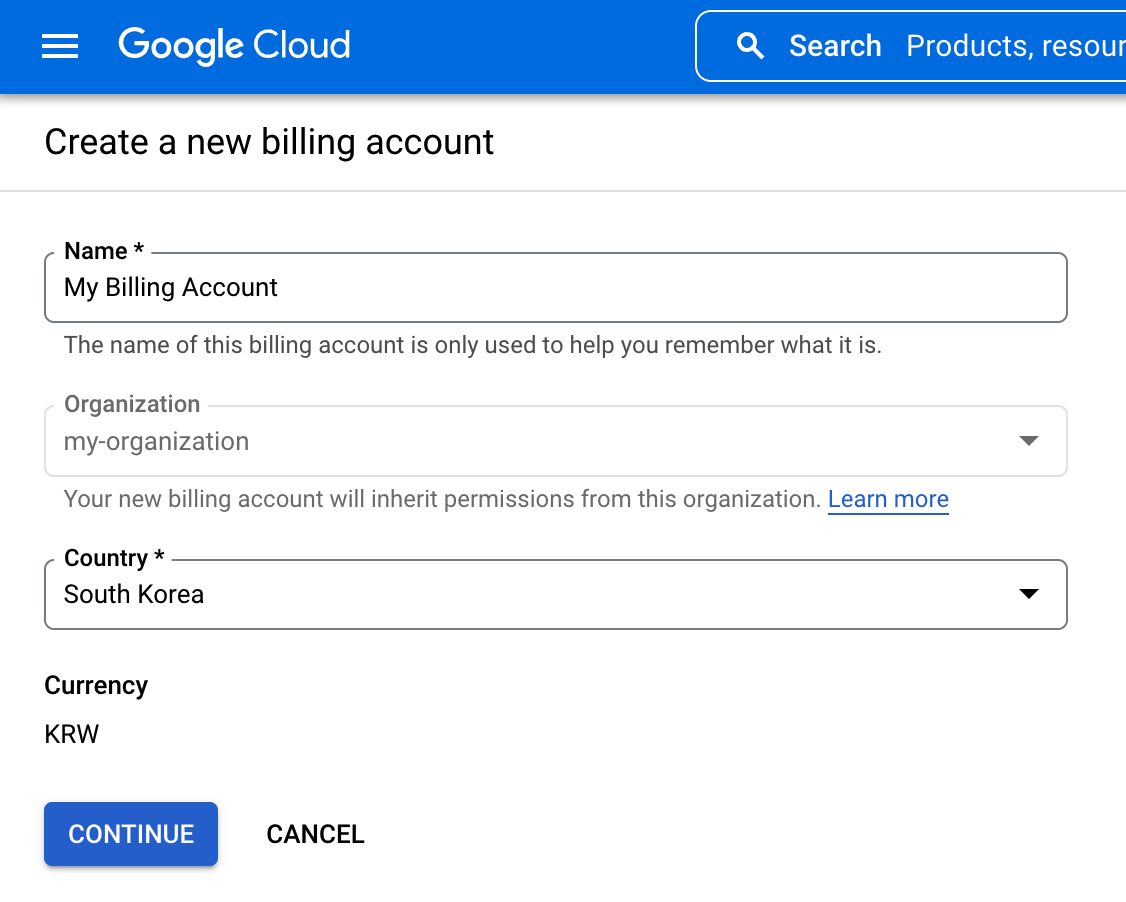
The Organization field was disabled and I can't clear that field. My new project is not belongs to organization, so I have to create a billing account that is not linked to the organization.
Solution
Send a HTTP request manually.
First, I found the request from dev tools. It can be easily found by filtering url by BILLING_ACCOUNTS_GRAPHQL. After found, Copy as cURL from the context menu of the request row.
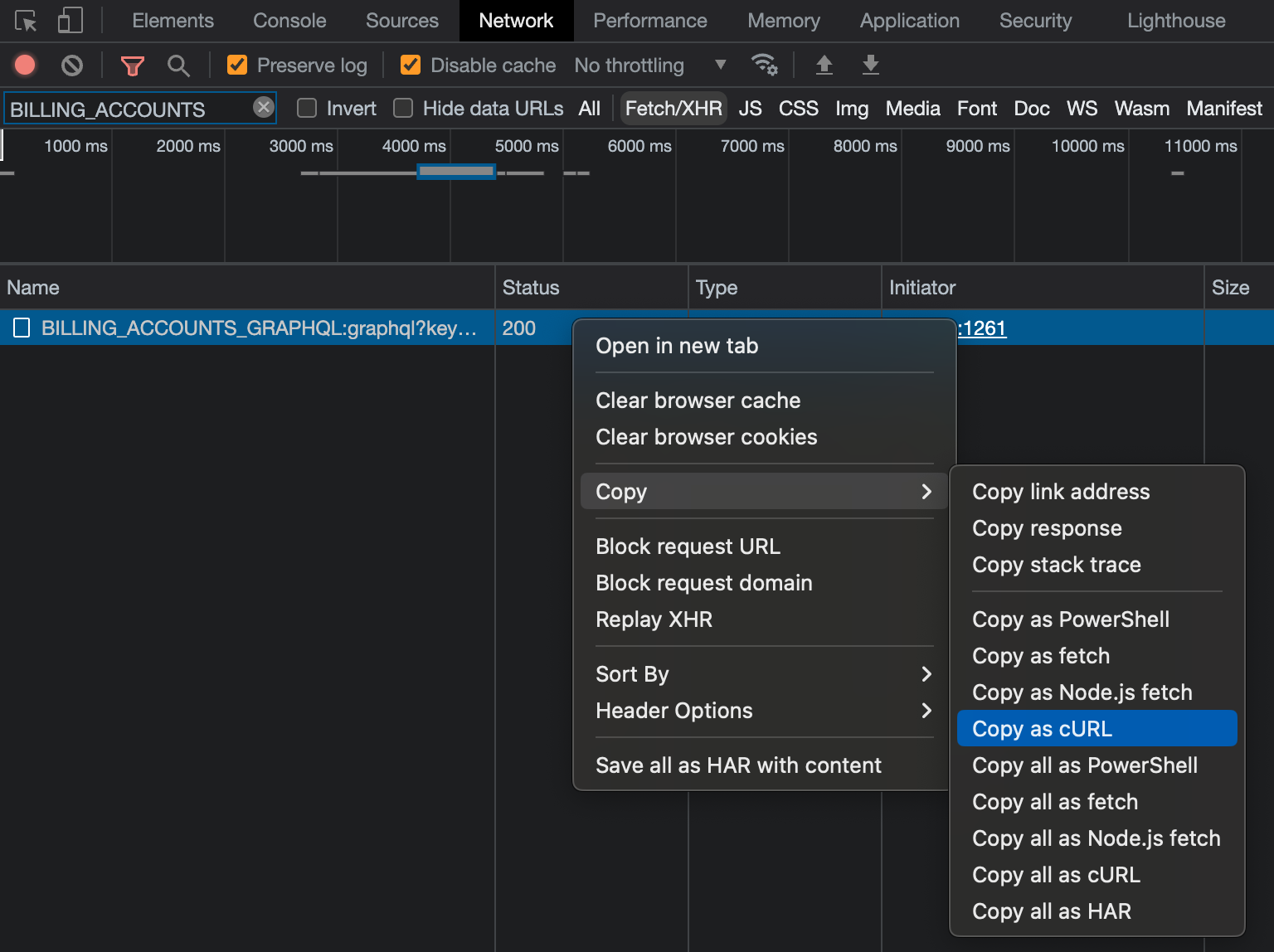
The copied request looks like this:
curl 'https://cloudconsole-pa.clients6.google.com/v3/entityServices/BillingAccountsEntityService/schemas/BILLING_ACCOUNTS_GRAPHQL:graphql?key=<HIDDEN>&prettyPrint=false' \
[...COLLAPSED...]
--data-raw $'{"requestContext": [...COLLAPSED...] "variables":{"billingAccount":{"displayName":"My Billing Account","currencyCode":"KRW","organizationName":"organizations/<ORG_ID>"},"isFreeTrialAccount":false,"hasVerifiedBusinessEmail":false}}' \
--compressed
You can edit the "organizationName": "organizations/<ORG_ID>" part in the --data-raw parameter. Replace "organizationName": "organizations/<ORG_ID>" to "organizationName": null.
curl 'https://cloudconsole-pa.clients6.google.com/v3/entityServices/BillingAccountsEntityService/schemas/BILLING_ACCOUNTS_GRAPHQL:graphql?key=<HIDDEN>&prettyPrint=false' \
[...COLLAPSED...]
--data-raw $'{"requestContext": [...COLLAPSED...] "variables":{"billingAccount":{"displayName":"My Billing Account","currencyCode":"KRW","organizationName":null},"isFreeTrialAccount":false,"hasVerifiedBusinessEmail":false}}' \
--compressed
After execute the command, a billing account will be created and you will be able to find the id in the response.
[{"data":{"billingAccountsMutation":{"createBillingAccount":{"id":"<BILLING-ACCOUNT-ID>","displayName":"My Billing Account","currencyCode":"KRW", [...COLLAPSED...]
In my case, I haven't been able to see the newly created account in the list yet. However, I was able to directly access the newly created account through the following address:
https://console.cloud.google.com/billing/<BILLING-ACCOUNT-ID>/
When you open the page, you can set up your billing account. After setup, I was able to use my billing account normally.